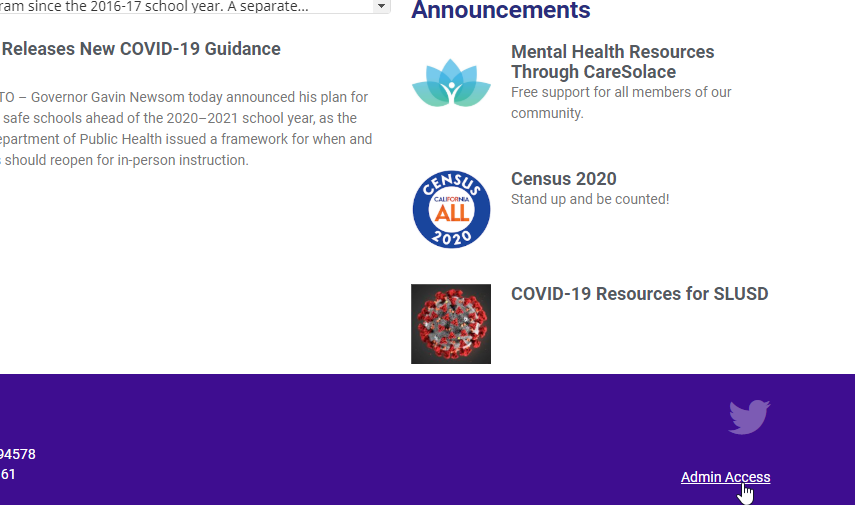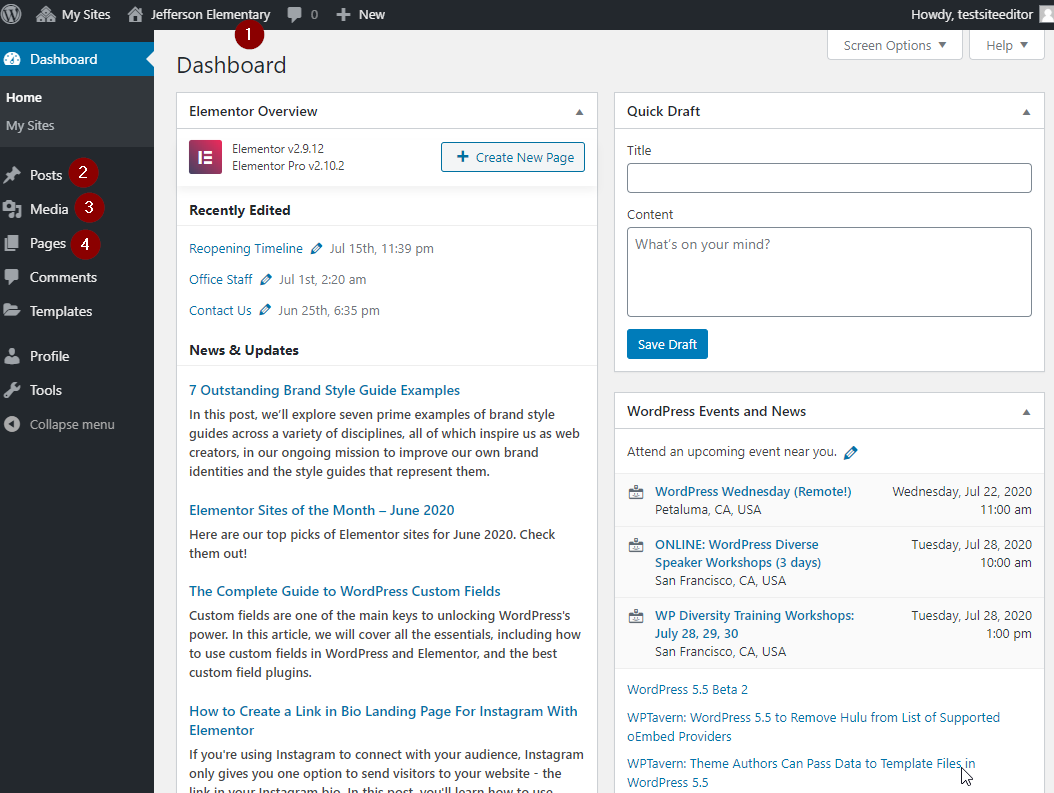The Basics - Logging in and the Admin Dashboard
Logging into your Website
At the bottom right of your school website you will find a link titled "Admin Access" you can click to login to the admin area of the website.
The Admin Page
Some of the things you most need to use in the admin panel are as follows.
-
Clicking your school name at the top will take you back to your website and vice versa to go back to the admin panel from your school site.
-
Posts on the left side takes you to the area where news and other frontpage items get created.
-
Media is where you can manage your uploaded pictures and videos.
-
Pages is where you can see a list of all of the static pages on your website as well as create new ones.
We'll have more detail on how to use these to edit your site in later articles.