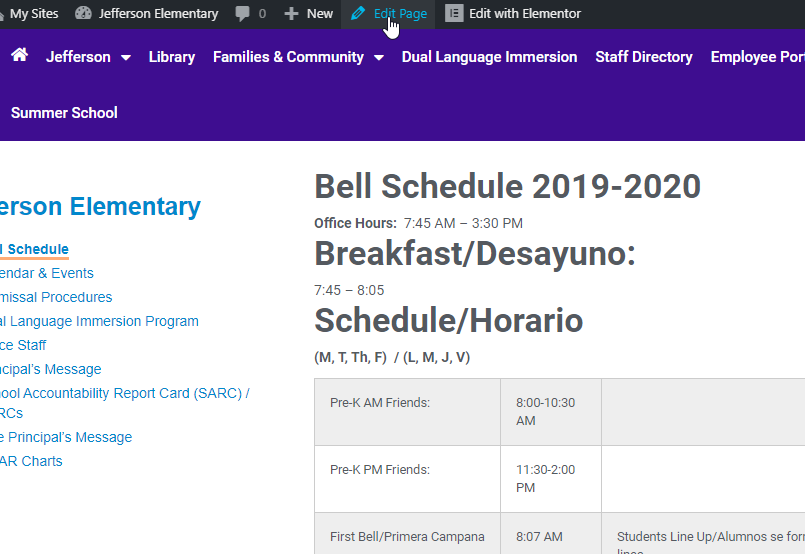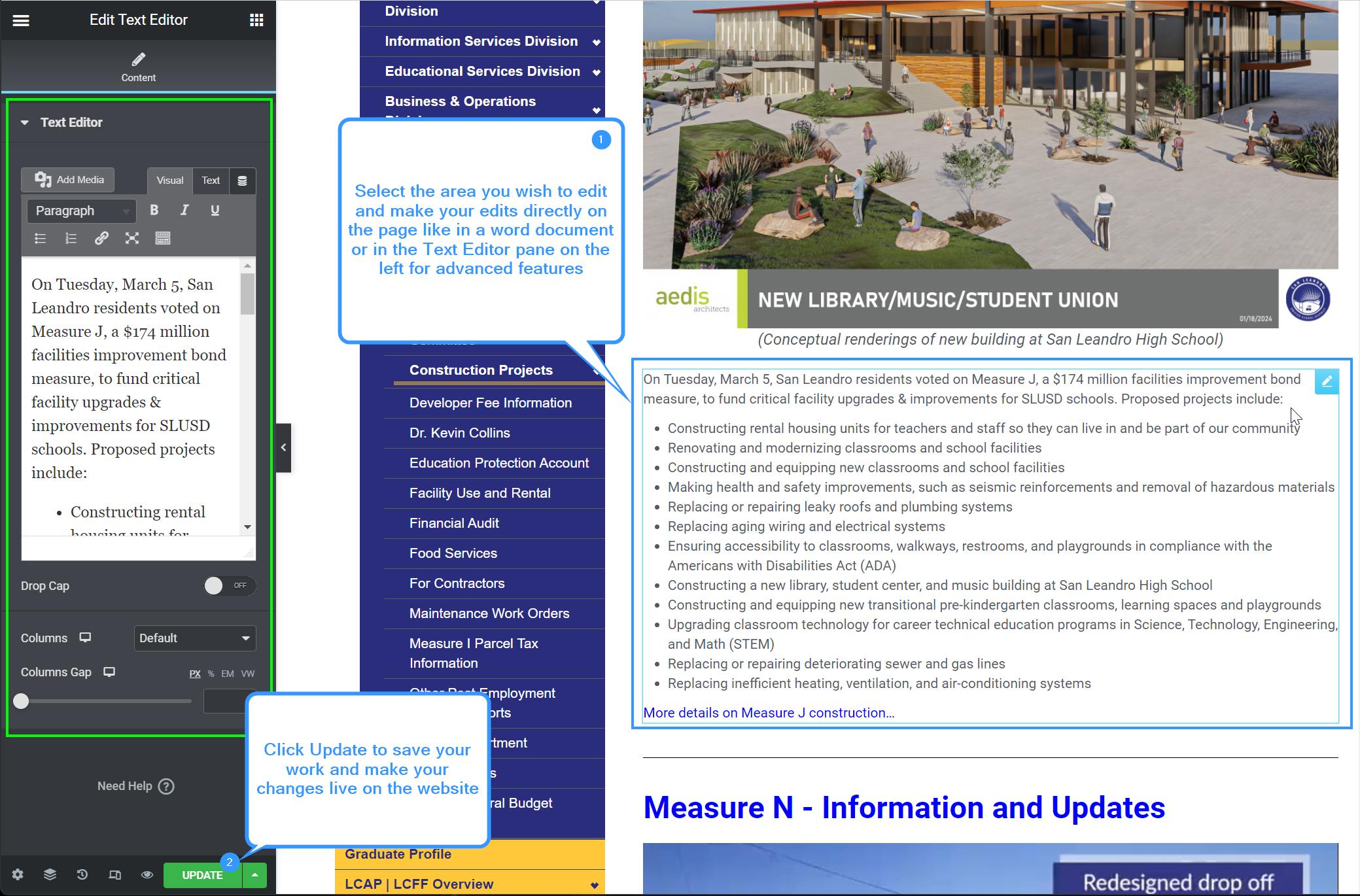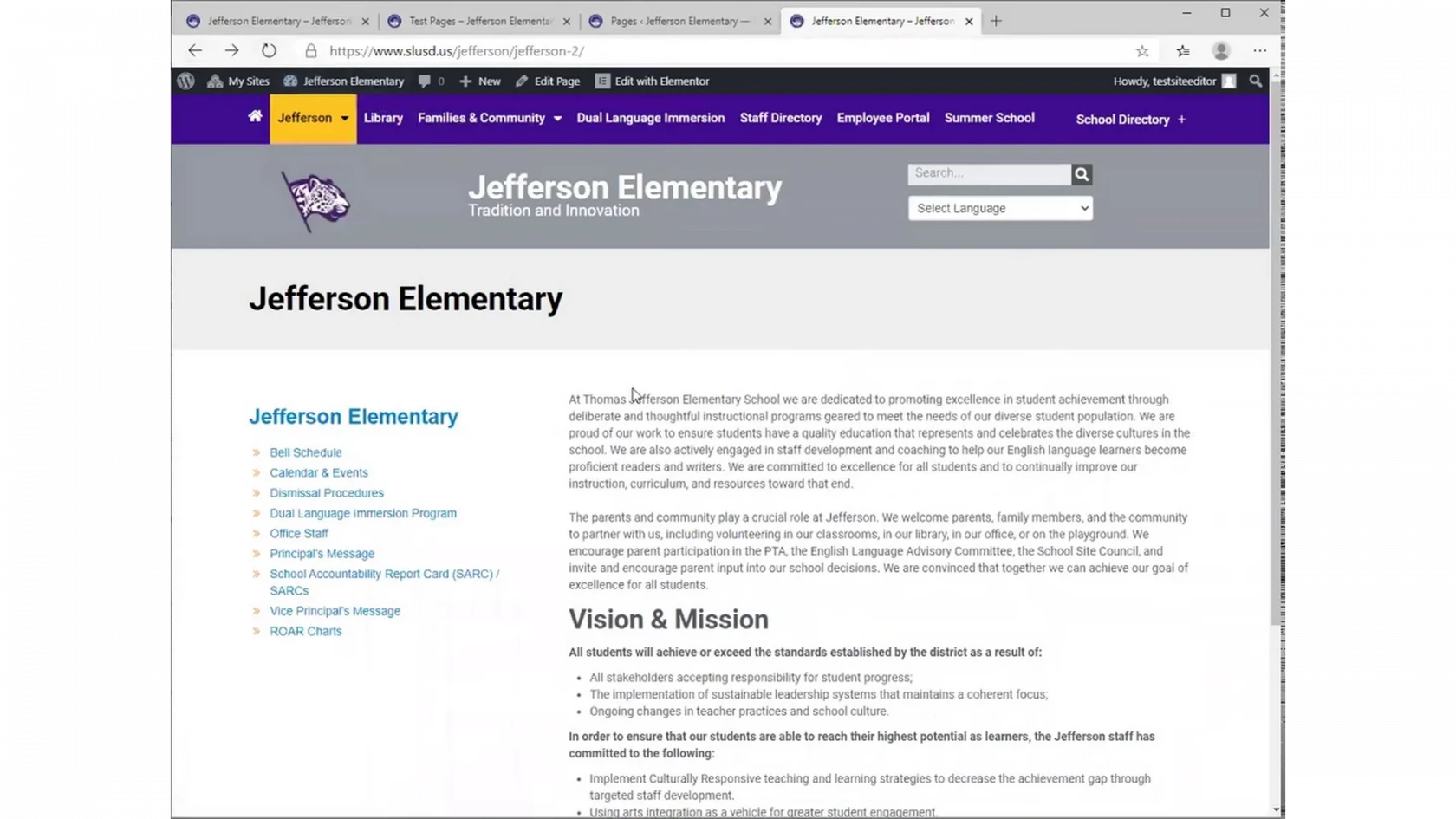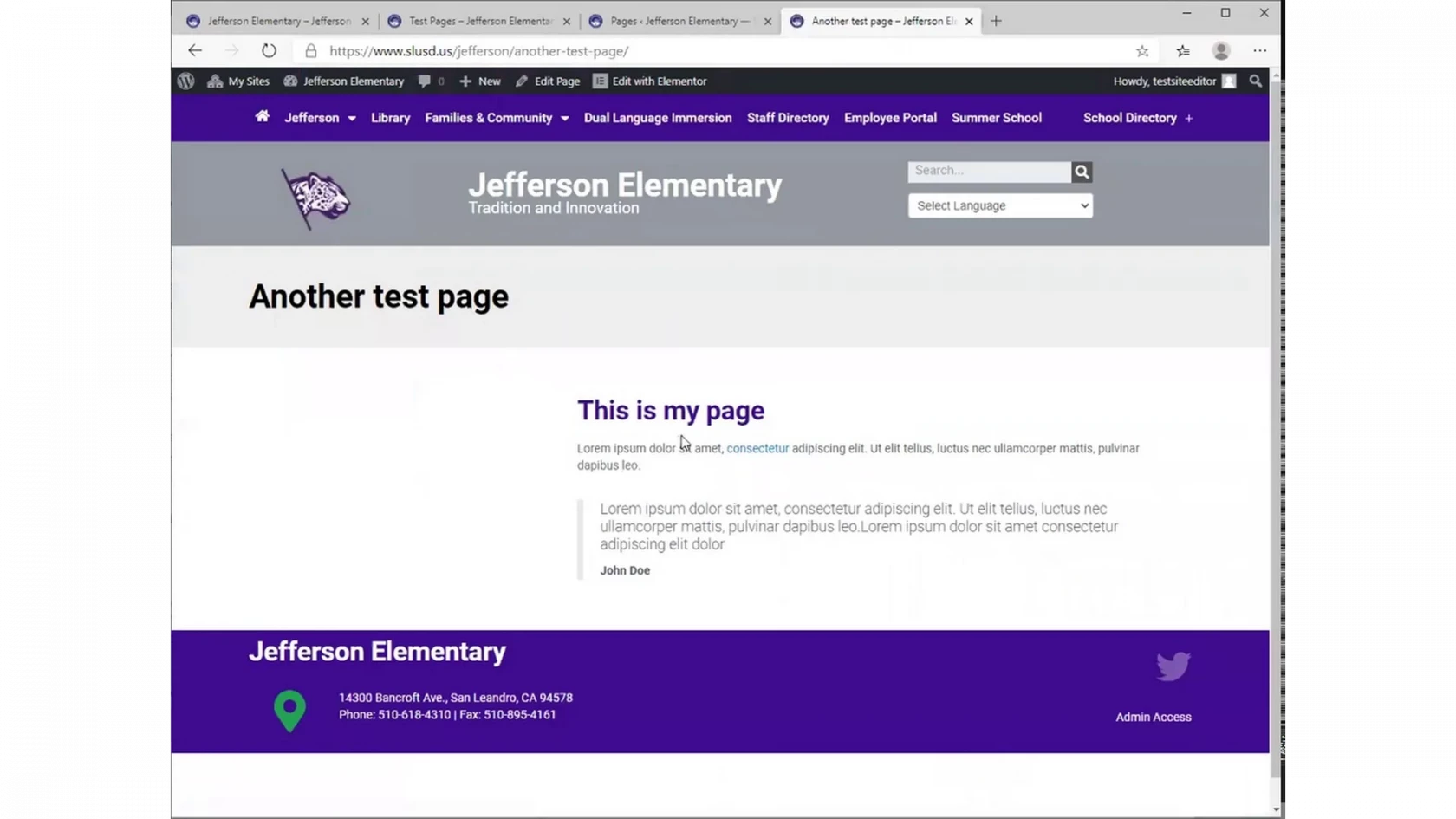Editing pages
Editing a page
Editing a page takes you to the same editor as creating a new one. To get here the easiest way is to just visit the page you want to edit and click the "Edit Page" button at the top.
You can also edit a page by going into the Pages section of the Wordpress admin panel.
Start Editing
- Once on the page edit screen click the blue "Edit with Elementor" button to enter the Elementor Editor
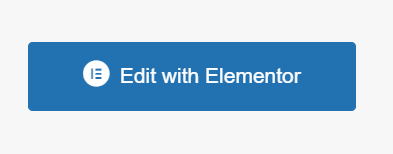
- Once inside the elementor page editor
- Click on the block you wish to edit to highlight it blue. Then make any changes directly on the page or in the editor pane on the left (highlighted in green)
- Click the green "Update" button in the lower left to save your changes and make them live on the website.
Video:
Editing a page (advanced)
Video: