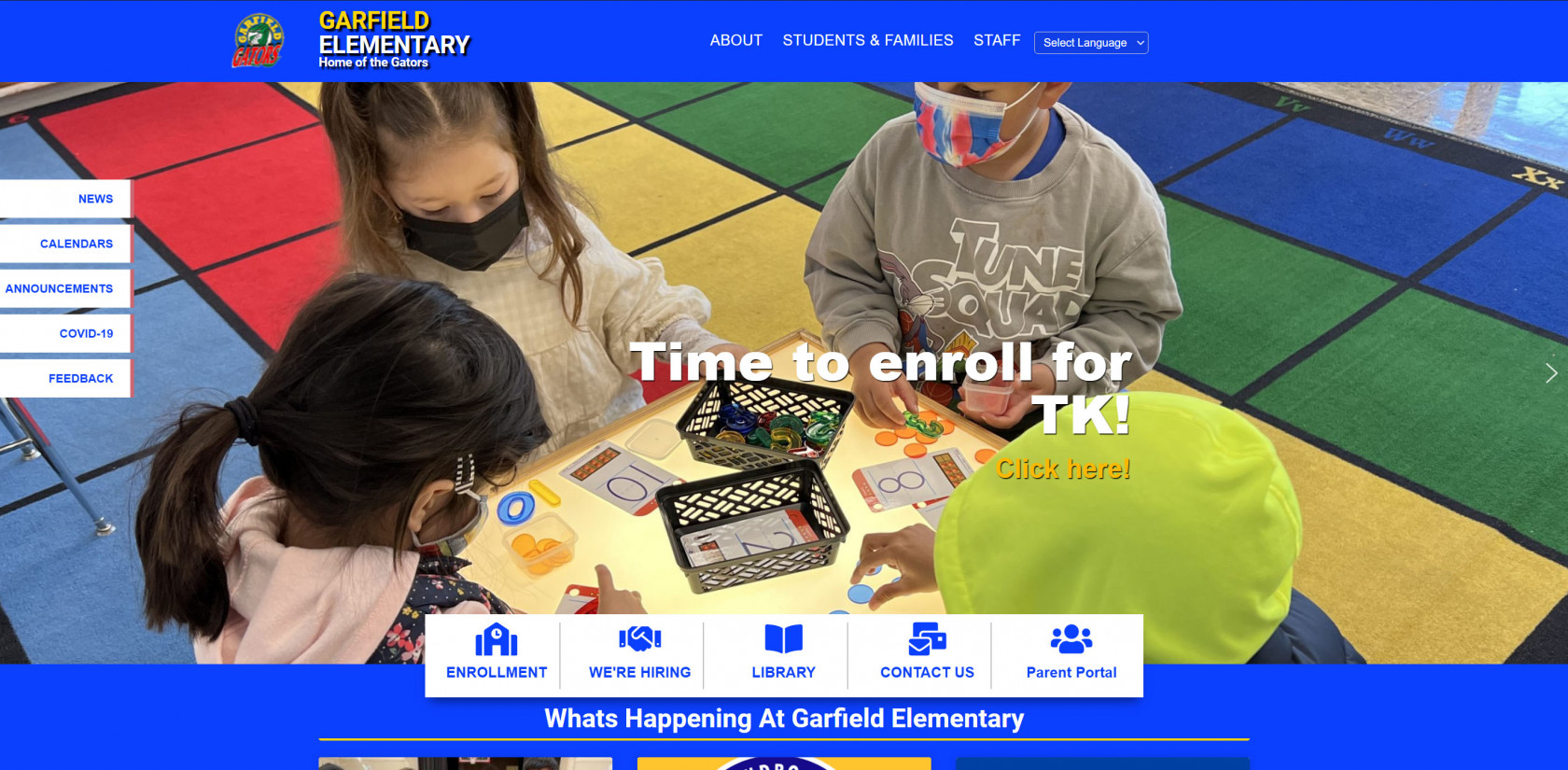Adding items to your slider
Reminder: Only the most recent 3 Frontpage Slider Category posts will display on your website
Making Frontpage Slider Posts
You are able to add a slider that has a box with title text and even links, i.e.:
- There are a few extra steps to take when creating your Slider. To do this, first create your post as normal by signing into your Admin Dashboard clicking Posts on the left and then Add New
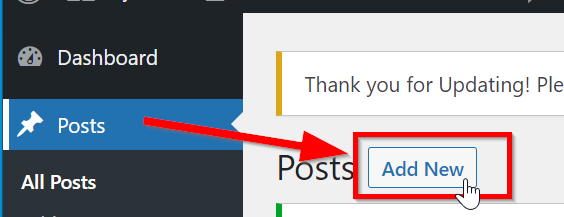
- Once in the Post editor you will need to add a Featured Image (if needed Add The Image To Your Media Library first) (1), set the Category to Frontpage Slider (2), give the post a title (3) and some additional text if desired (4).
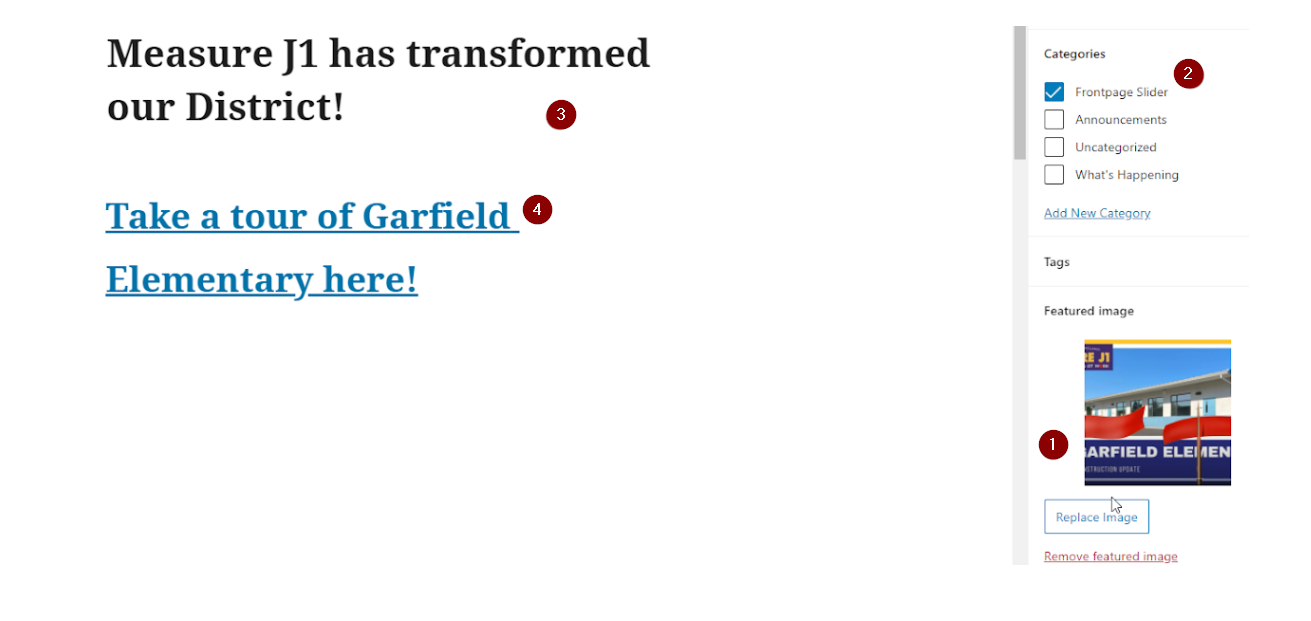
- Once you are ready to post your new featured post to the website click the "Publish" button in the upper right of the editor
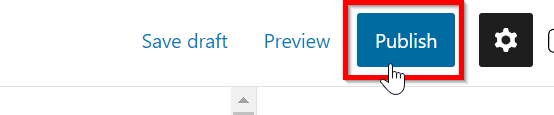
- Your new frontpage slider post is now live on your website