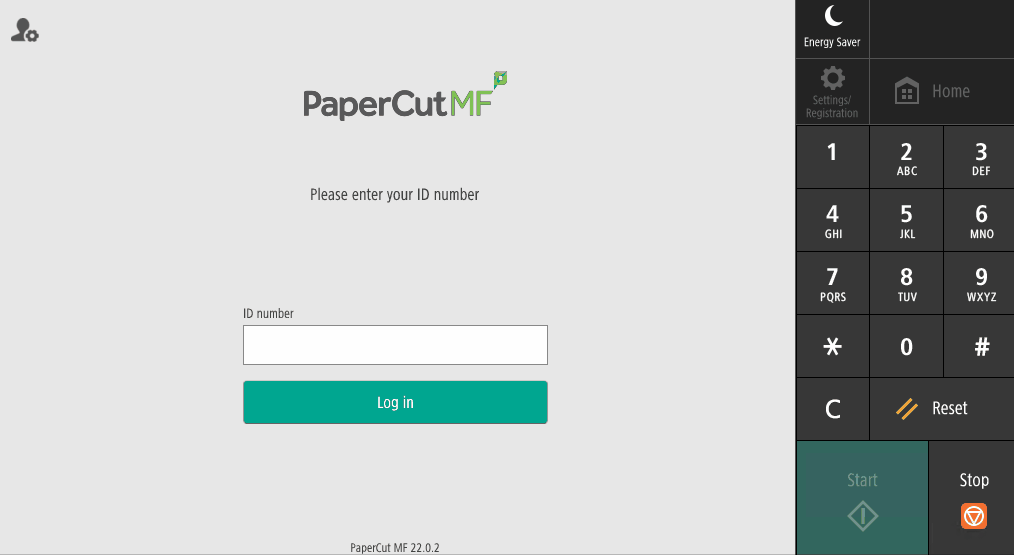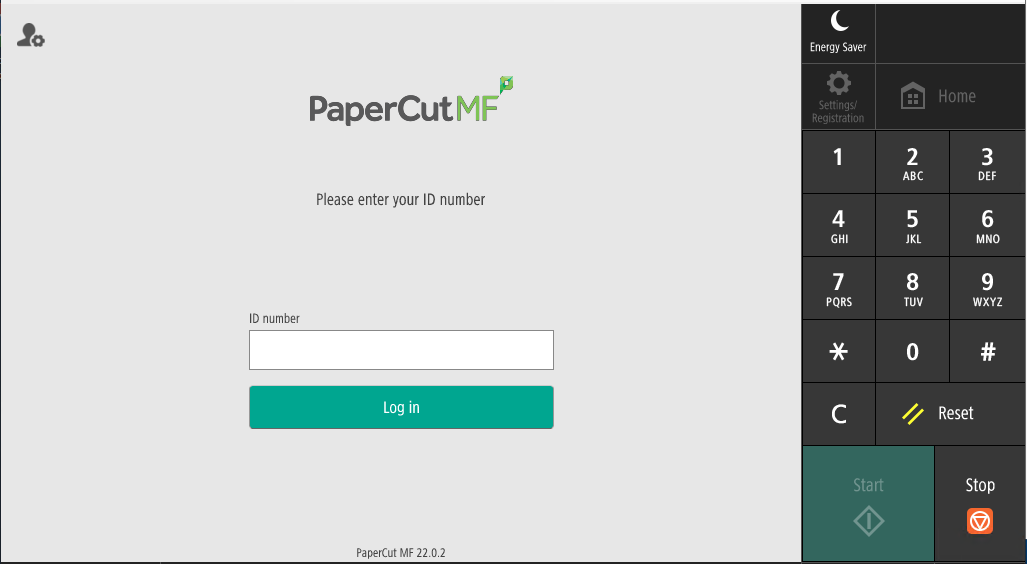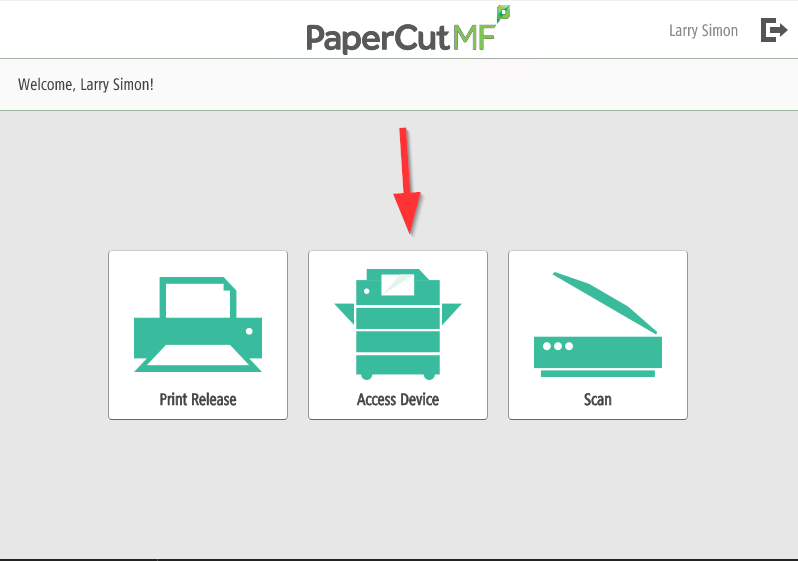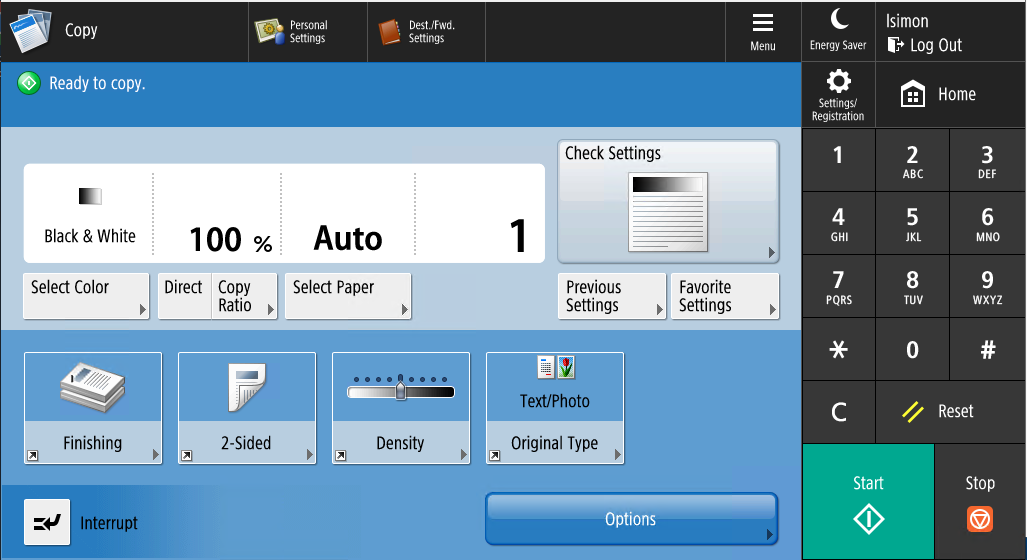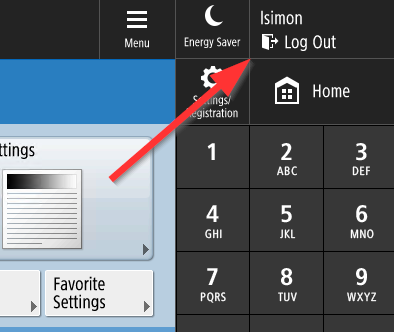Making a copy
Making a copy on the new machines is easy. First, login to the copier by entering your 4 digit employee ID number.
Next choose the "Access Device" option that looks like a copy machine.
From here you can choose any options you need, such as single or double sided, number of copies, stapling, etc. When you're done hit the copy button.
When you're done, be sure to hit Log Out at the top right of the screen (this will also happen automatically after roughly a minute of inactivity).