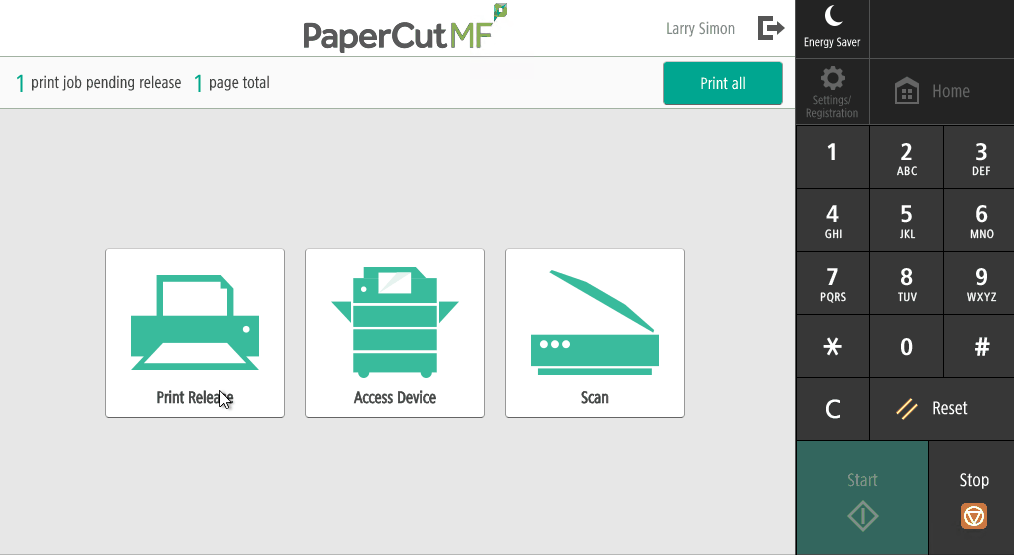Sending a print job to the copier
With the new copiers, you can send a print job up and walk up at your leisure to any Canon copier at your school (or even across the district) to release the job when you're ready.
The first step to do this is to add the "Find-Me Printer" to your computer. Follow these steps to add the printer on your Mac.
After you've added the printer, once you send a job to the "Find-Me Printer" you will be able to release it after you walk up to any copier in the district. After logging in hit "Print Release", find your job and then hit "Print".
That's it! Your job will now print out.