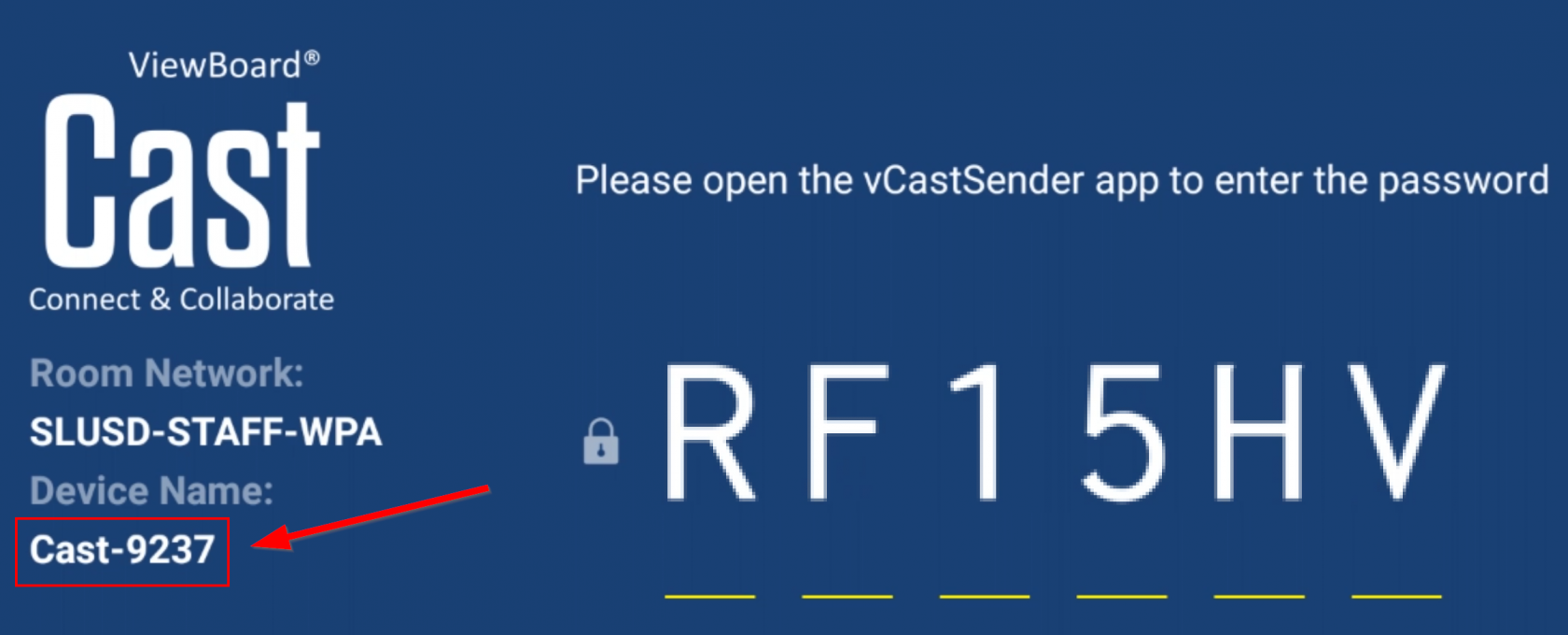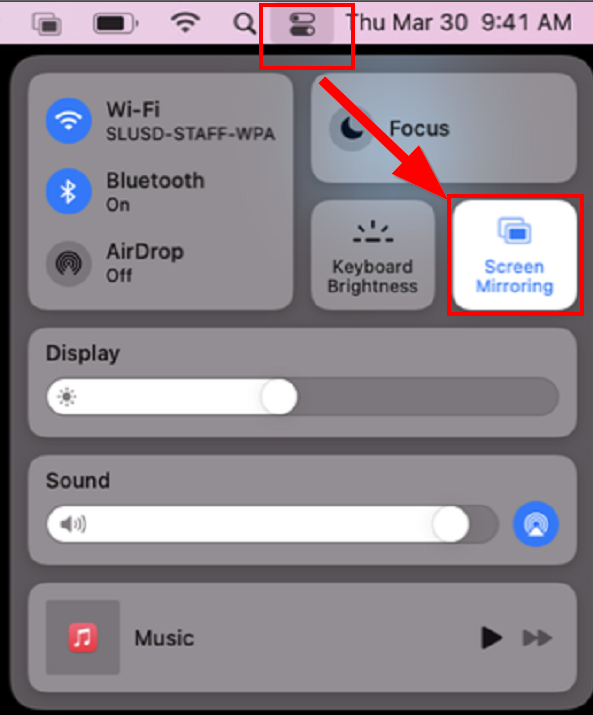How to AirMirror from Macbook
How to AirMirror from Macbook
- Click on the upside-down Triangle to expand Apps menus
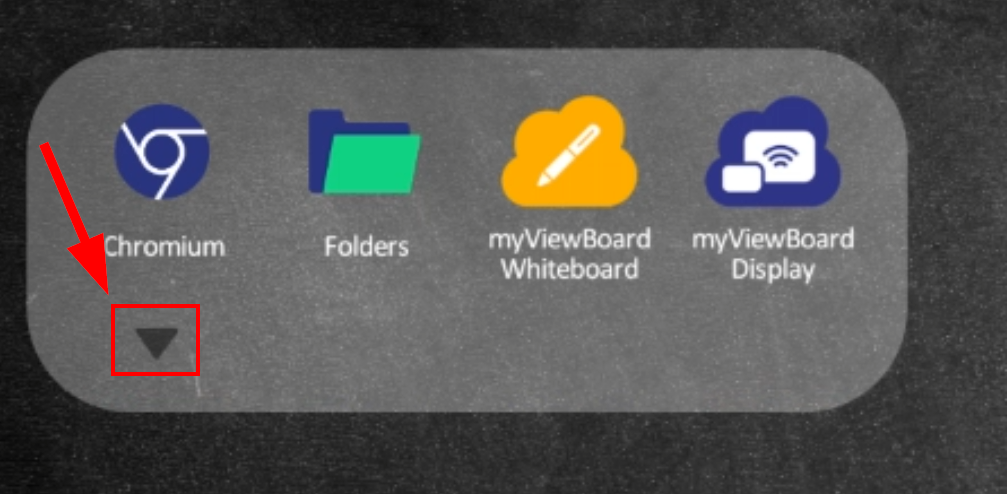
- Scroll Down to vCastReceiver and tap to open
- Note the Device Name
- On your Mac (make sure it is on SLUSD-STAFF or SLUSD-STAFF-WPA Network)
- Click Control Center
 in the menu bar, click the Screen Mirroring icon
in the menu bar, click the Screen Mirroring icon  ,
,
- Select the device name noted in step 3, enter AirPlay Password that is displayed on the Viewsonic board