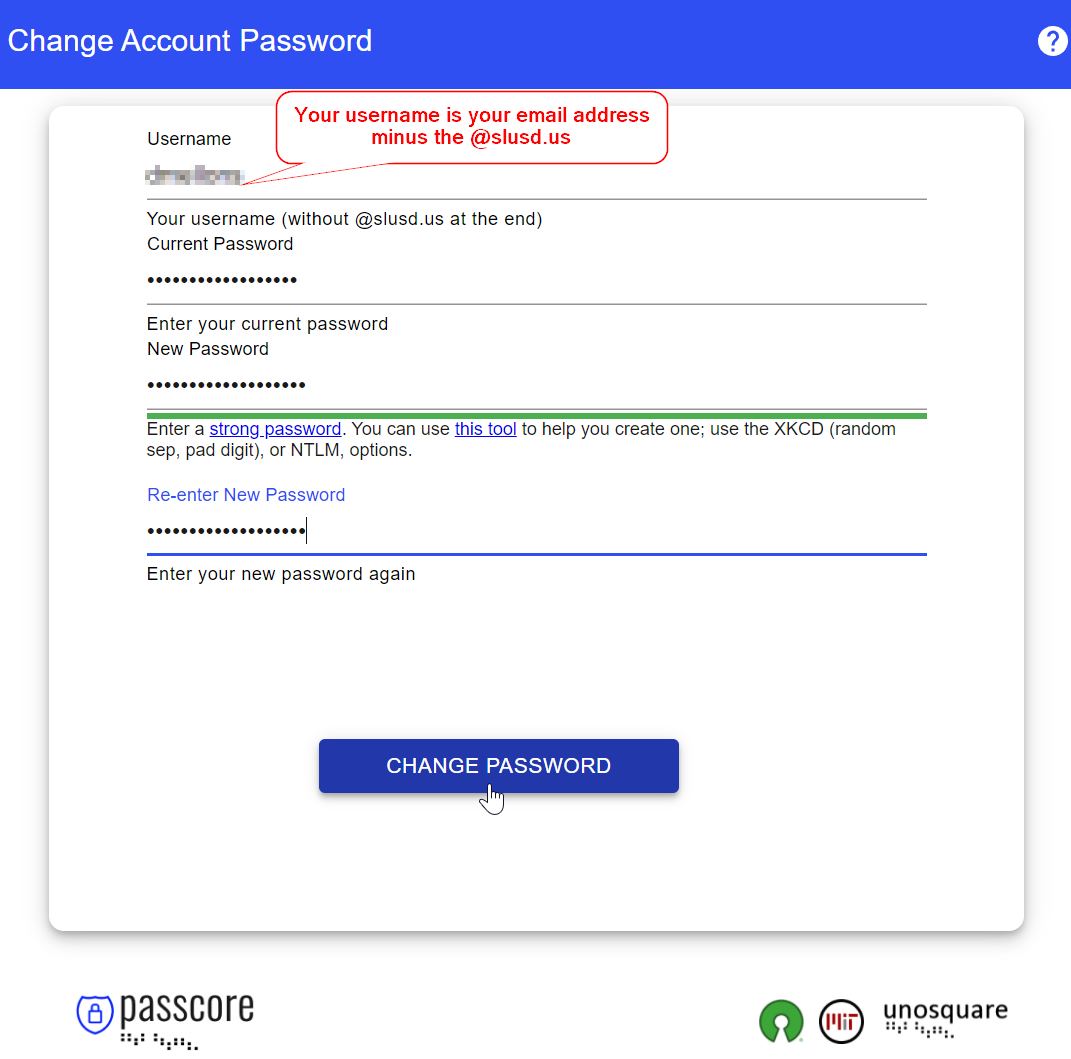Changing your @slusd.us account password
It is recommended that all SLUSD students and staff change their @slusd.us account default password provided to them after the first time logging in to their email.
- Go to resetpw.slusd.us
- Once there fill out the form with your account username, current password and your new password. Then click "Change Password"