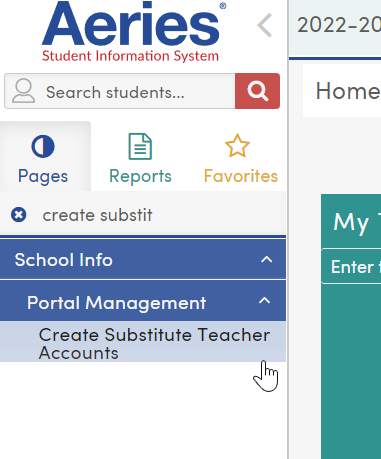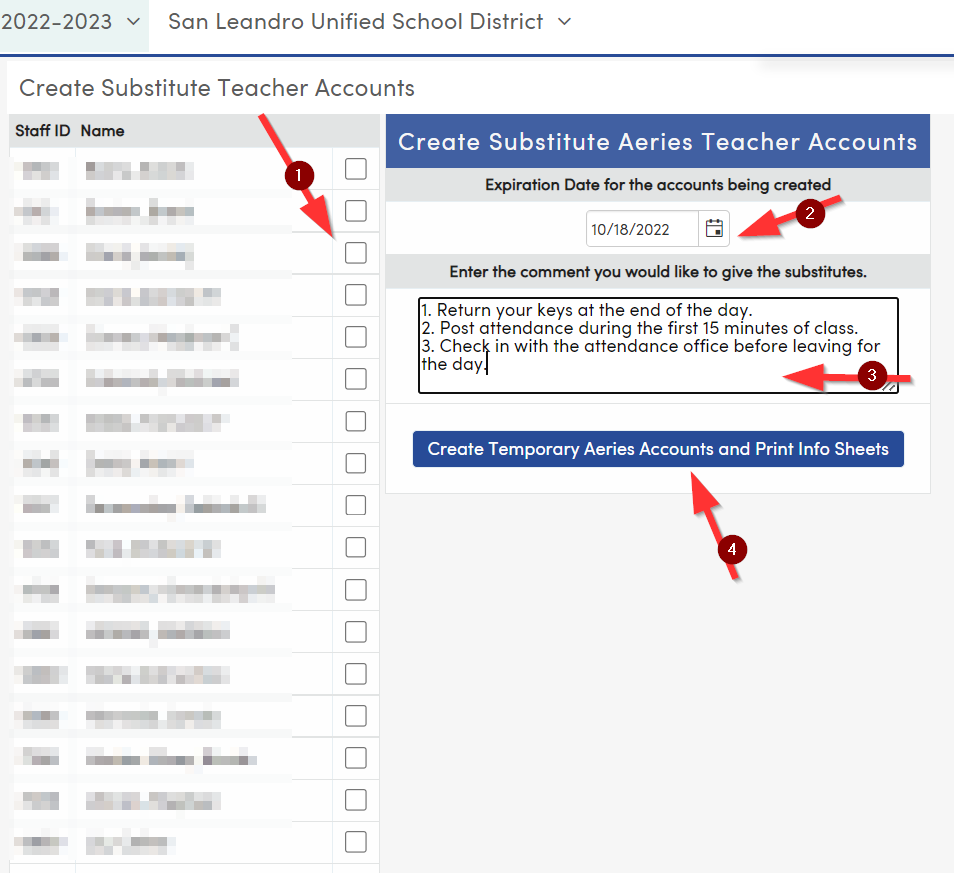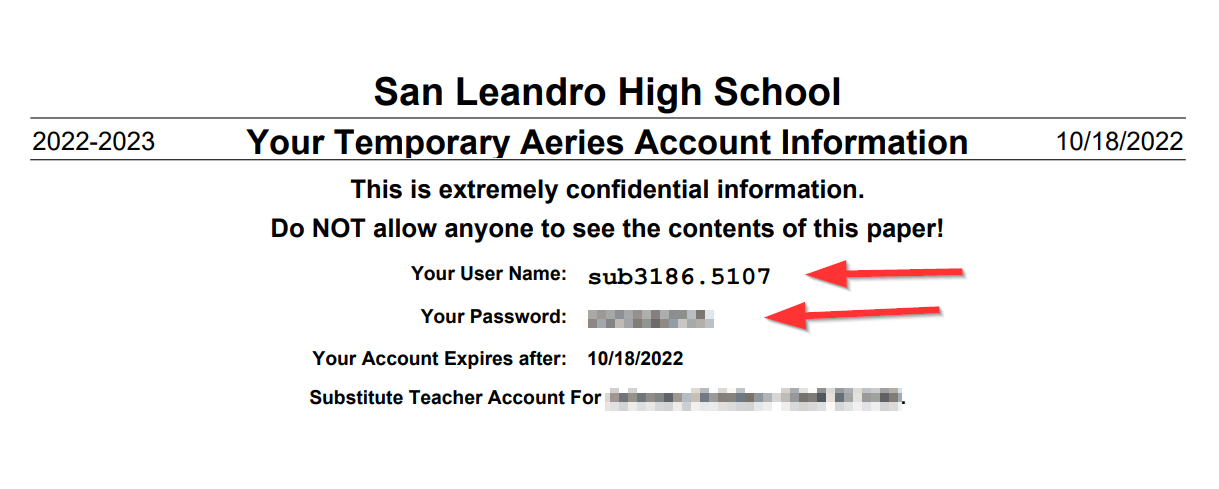Creating Daily Substitute Teacher Portal Accounts
These instructions are for Site Office Staff to create daily substitute teacher accounts.
In Aeries, find the Create Substitute Teacher Accounts page in the menu on the left
On this screen, click the checkboxes (1) next to the teachers that are out and require substitutes. You may modify the Expiration Date (2) on these accounts or leave the default which expires at the end of the current day. You may also add any additional comments/instructions you would like to give to the substitutes in the text box (3). Finally hit Create Temporary Aeries Accounts and Print Info Sheets (4).
A PDF containing temporary substitute login information for all of the teachers you specified will generate.
You can print and provide that sheet to them along with a copy of the Daily Substitute Teacher Electronic Attendance Instructions.